1. Open Broadcaster Software
OBS (Open Broadcaster Software) is free and open source software for video recording and live streaming. The open-source app can be used on Windows, Mac, and Linux devices.
It's one of the fastest video game recording software. It has a lot settings that you can tweak around. But the app does not have a simple user interface, you need to go through the settings and experiment with different options to create the desired output.
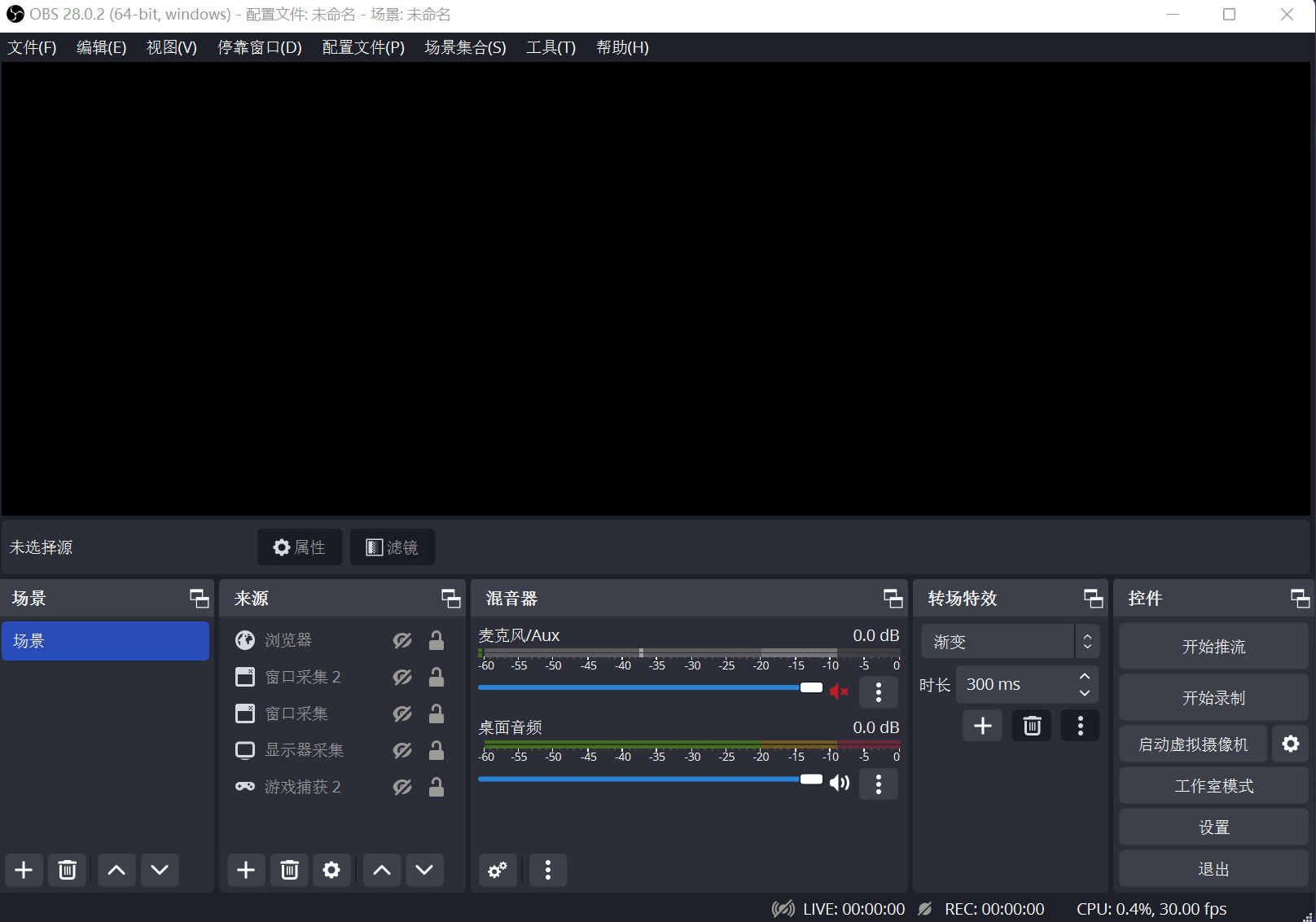
Pros:
- Free and open source
- Cross platform support
- Various plugins to enhance experience
- Support for most live streaming platforms
- Huge community support
Cons:
- Steep learning curve
- Not the most user friendly UI
Website: https://obsproject.com/
2. Bandicam
Bandicam is a lightweight screen recorder software for Windows that can capture anything on your PC screen as a high-quality video. This app also makes it possible to record a certain area on a PC screen, or capture a game that uses the DirectX/OpenGL/Vulkan graphics technologies.
Bandicam will help you carry out a screen capture with high compression ratio, while preserving the video quality of the original work, and provide performance far superior to other screen capture software that provides similar functions.
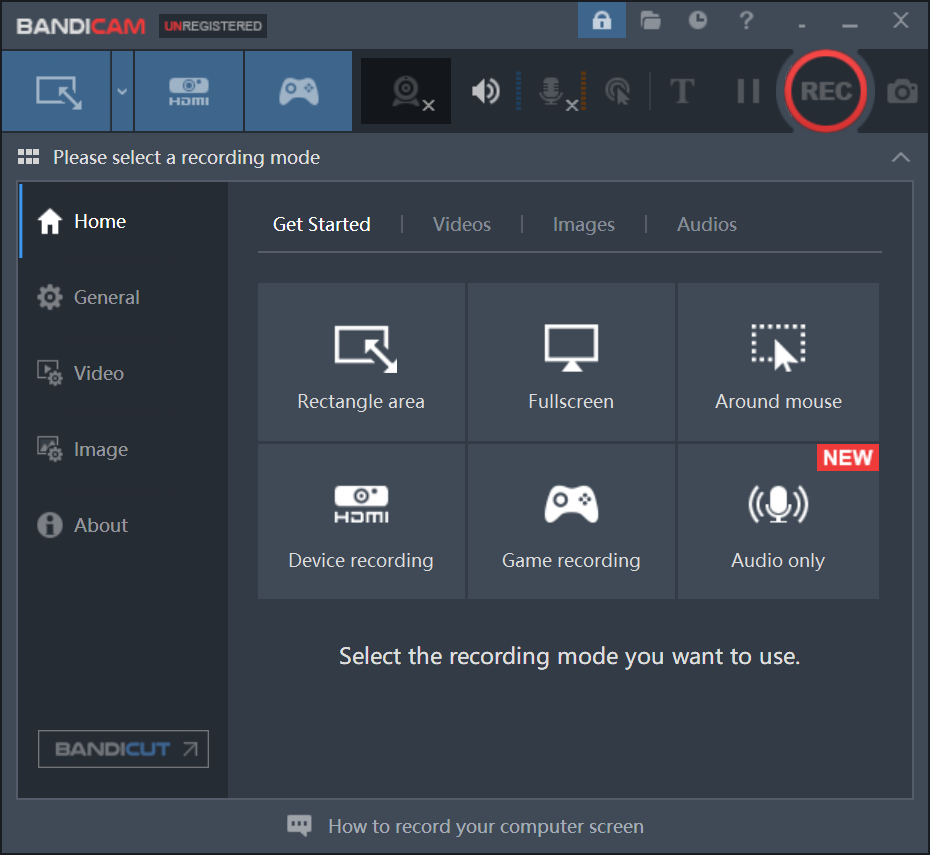
Pros:
- Record videos at custom resolutions.
- Capture videos in MP4 and AVI formats.
- Record gameplay, screen activity, and webcam.
Cons:
- Price is not cheap
- UI is not intuitive to use
Website: https://bandicam.com/
3. GG Game Recorder
GG Recorder is free to use game recorder, supports 4k resolution.
It can capture game highlight automatically.
With its high performance GPU accelerated video encoding, lagging will never happen now.
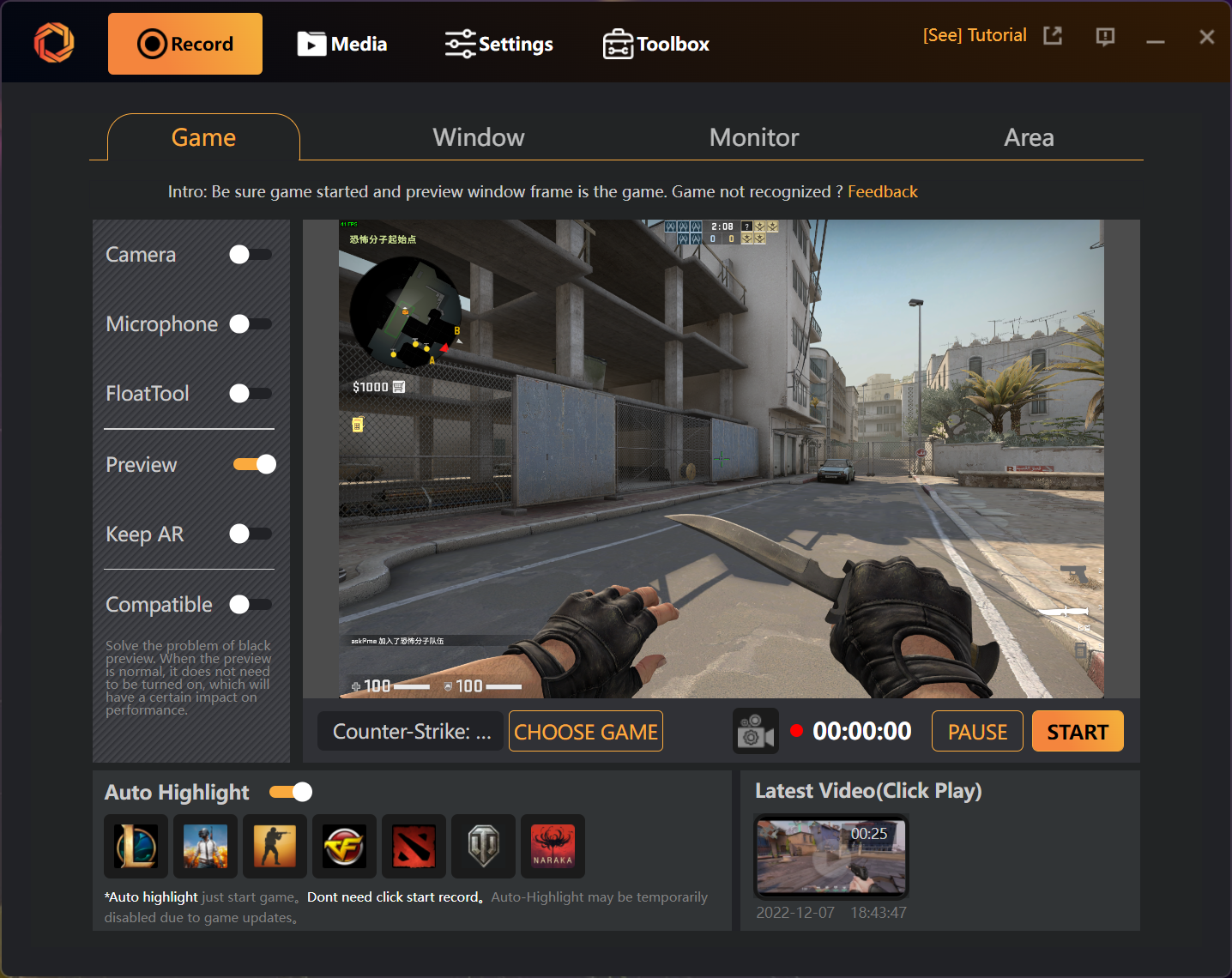
Pros:
- Free to use
- Game highlight capture
- GPU accelerated and 4k resolution support
- Convenient recording modes to choose from
- Friendly user inferface
Cons:
- Only on Windows
Website: https://game-recorder.com/
4. FBX Game Recorder
FBX records in the background without lagging the game, using NVidia, AMD or Intel hardware acceleration.
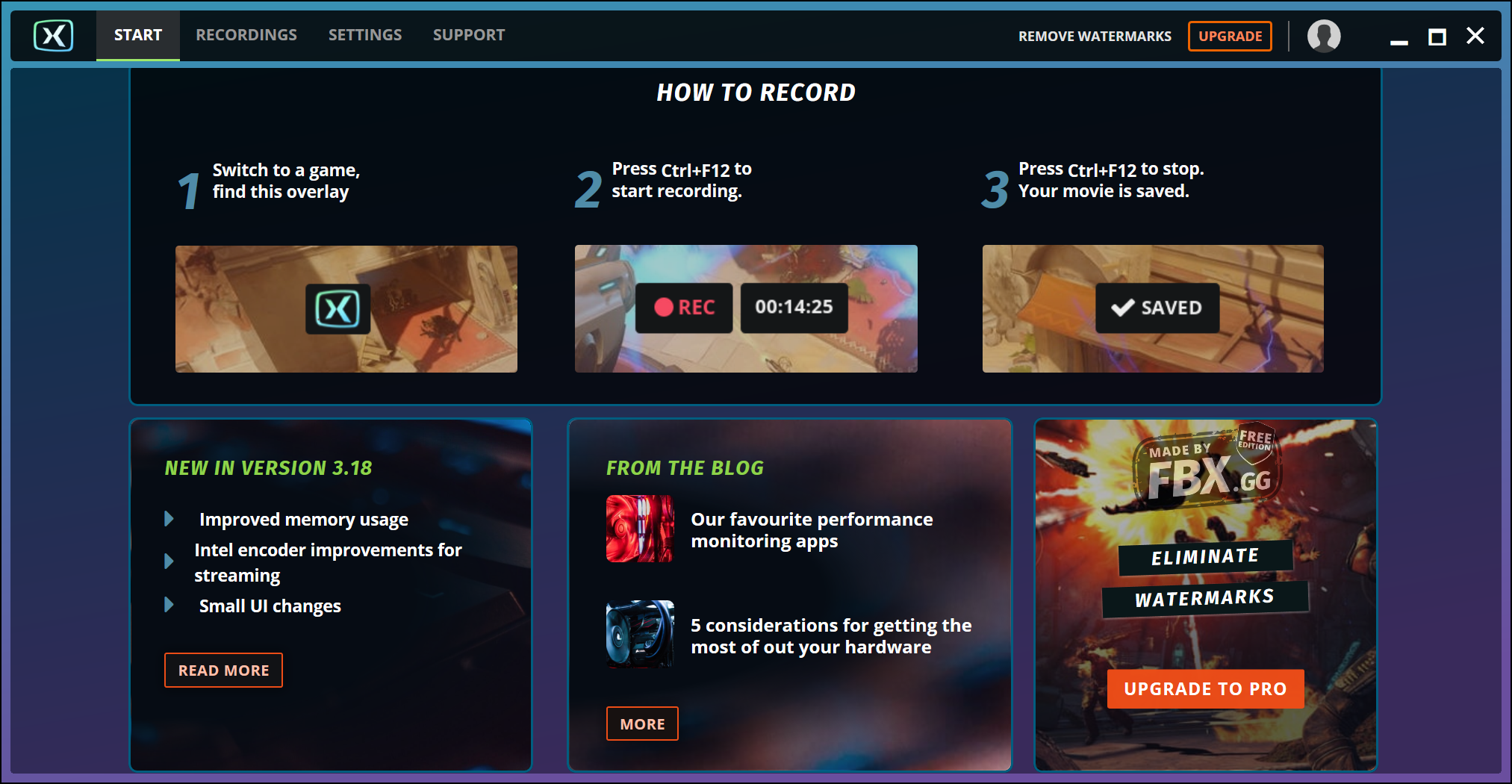
Pros:
- HD video recording including slow motion
- Capture highlights
- Edit and Stream videos
- Create Gifs and stickers with sound effects
Cons:
- Require admin right to run
- Startup speed is slow
- Version update is not up to date
Website: https://fbx.gg/
5. Streamlabs OBS
Streamlabs is the streaming platform for Twitch, YouTube & Facebook. It uses OBS as its core record component, has other cool features for user to config their stream.
It's more tend to be used by streamers.
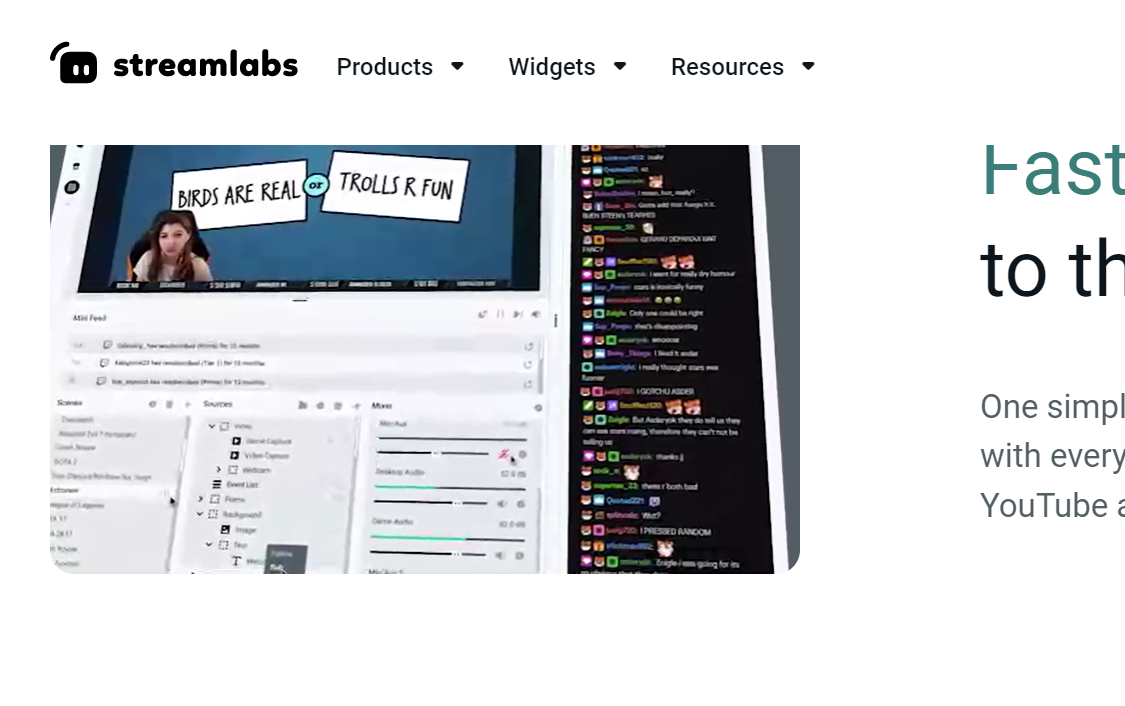
Pros:
- Free to use
- Includes a variety of plugins to enhance user experience
- Easy to set up
- Saves resources and settings on the cloud
Cons:
- Uses a lot system resource
- More likely to crash with all its add-ons
- Fewer encoding options than OBS
- Multistream functionality only available in premium version
Website: https://streamlabs.com/
6. Xbox Game Bar
Built into Windows 10. Xbox Game Bar works with most PC games, giving you instant access to widgets for screen capture and sharing, finding new teammates with LFG, and chatting with Xbox friends across Xbox console, mobile, and PC—all without leaving your game.
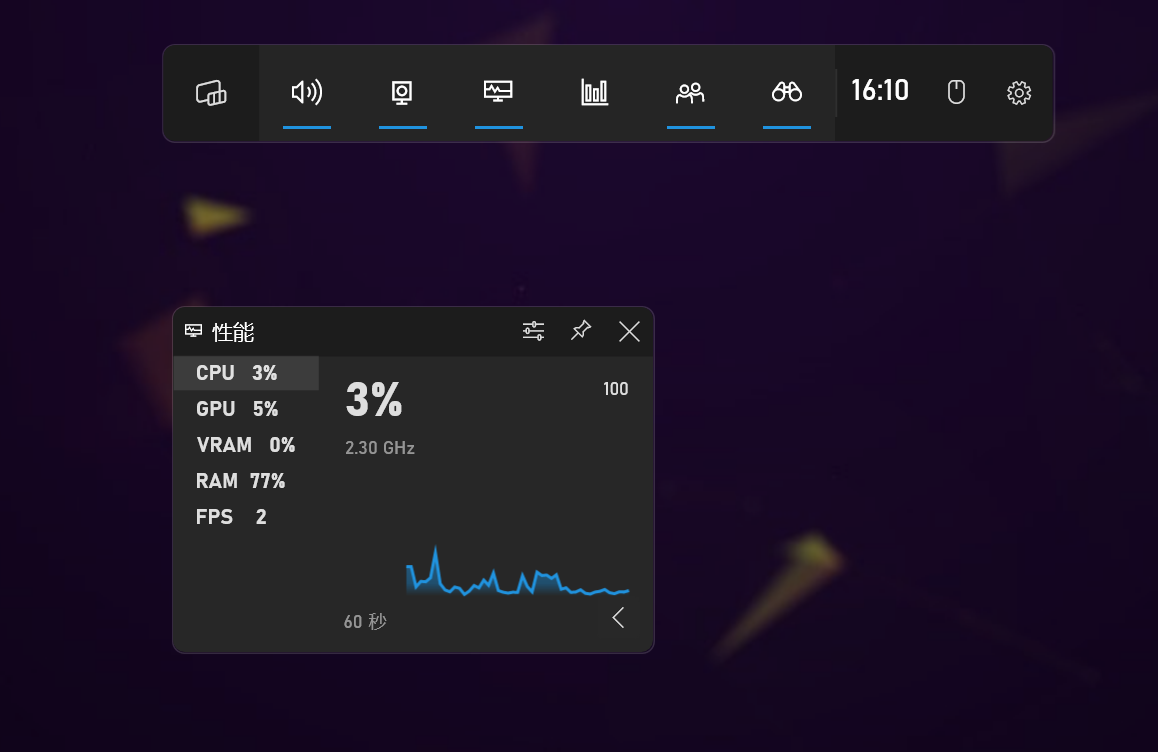
Pros:
- Free to use
- Comes inbuilt with Window 10
Cons:
- Limited features
- Available only on Windows 10
